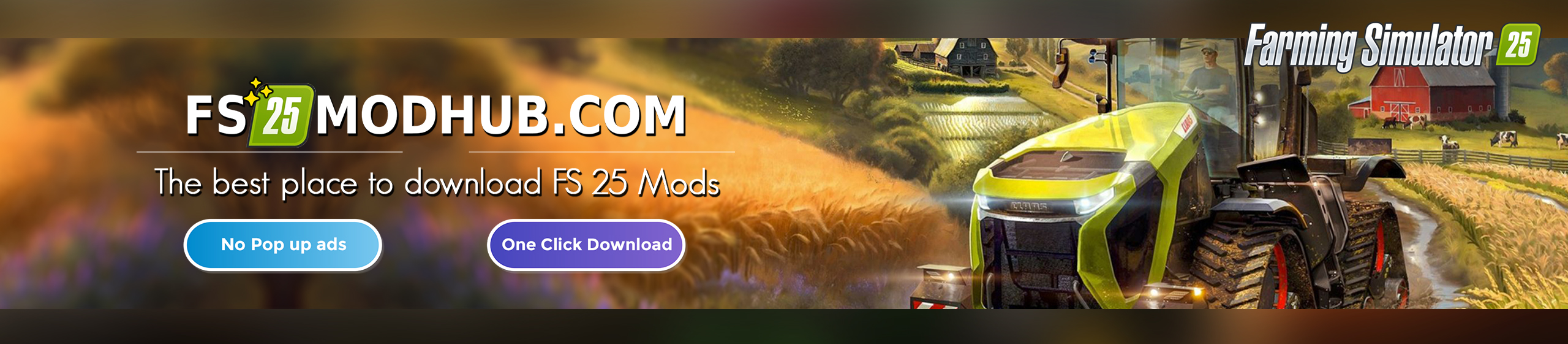53′ Dropdeck Trailer Autoload Bales v2.0.0.1 – FS22
53′ (16.15 meter) Dropdeck Trailer with 4 Configurable Body Options
– Standard trailer price: $55,500
Body configurations:
– Tipper Body: price – $42,000, Capacity – 106,625 Liters
– Add tipper cover – $1,000
– Liquid Transport tank. – $15,000 Can carry all in-game liquids. (Milk, Water, Herbicide, Slurry, Digestate, Liquid Fertlizer, and Fuel)
– Add Slurry and Digestate spreader – $2,500 Spreads Slurry and Digestate with a 24 meter width.
– Logging Forks: price – $3,500 (Can carry 2 stacks of 8 meter logs easily)
Features:
– Frame, tipper, logging forks, cover, liquid tank, tank trim, and rims are color selectable
– Optional rear hitch
– Hydraulic Actuated Supports for those heavy loads
– Turn signals blink sequential for added effect
– Rear work lights for those late farming nights
Tire configurations:
– Lizard Standard Dual, BKT Wide Flotation, Trelleborg T-404 Standard, Trelleborg T-404 Wide, Nokian Standard, Nokian Wide and Nokian Dual
Bale capacities:
42 1.8 Meter Square Bales
42 2.2 Meter Square Bales
42 2.4 Meter Square Bales
42 1.25 Meter Round Bales
42 1.50 Meter Round Bales
34 1.80 Meter Round Bales
12 Round Cotton Bales
3 Square Cotton Bales
To use autoload, key “B” starts and stops loading.
Then key “Y” is for unloading bales using the left mouse button to place them where desired or to unload them directly to the bed for manual unloading.
After unloading, key “Y” must be pressed again to “reset” the autoloading process for the next load.
Changelog 1.0.0.1
– Fixed issue that tank collisions and triggers were present with other configurations.
– Fixed issue that Pallet and Bale Autoloading triggers were still present when not configured with autoload.
Changelog 1.0.0.2
– Added support for FS22_SelectableBaleCapacity mod’s 2x, 3x, and 4x bales.
– Added rear strobe lights. Uses standard beacon light key to activate.
Changelog 1.0.0.3
– Added support for the FS22_SelectableBaleCapacity mod’s 2x, 3x, and 4x liftable bales.
– Replaced strobe lights with custom modeled ones.
– Added ability to adjust slurry spreader working width.
– Added Grapes to the bulk category. Also adds Grapes to all in-game trailers that are able to load everything in the “bulk” category.
Changelog 1.1.0.3
NOTE: This update is intended to replace both the PC/Mac only version (FS22_dropdeckTrailer53Ft_AutoPack) and the all platform version (FS22_dropdeckTrailer53Ft_AutoPack_console).
The bale autoloading feature is still functional with all of the trailers in this pack and will still work with all platforms.
The log and pallet autoloading functions will ONLY work with PC/Mac because the FS22_UniversalAutoload mod is required only for those functions to work but NOT required for the bale autoloading function or any other functions.
– Removed dependency on the FS22_aPalletAutoload mod and removed the option for autoloading pallets assosiated with it.
– Added support for the FS22_UniversalAutoload mod (later referenced to as the UAL mod, UAL mod WILL NOT work with consoles.)
NOTE: When using the UAL mod, the trailer must be configured as a standard flatbed for it to work.
The UAL mod can also autoload logs (UAL version 1.3.0.0 and above). Trailer should be configured as a log trailer for this feature for best results but will also work with the standard flatbed.
Since this trailer has been custom configured to use the UAL mod, the FS22_UniversalAutoloadModhubAddon mod is no longer required and should be disabled for best results.
The original autoloading bale feature is still intact with this pack and will continue to work on all platforms even without any additional mods.
– Updated the strobe lights to include Real Lights which will reflect off surroundings as they would in real life.
– Added additional un-realistic fill capacity configurations.
– Adjusted center of mass for the main trailer and also adjusted center of mass for when configured with the log forks.
– Added 3 configurations for the log trailer option for use with the UAL mod.
* NOTE: Without using the UAL mod, the 3 log trailer configurations will all work like a standard log trailer but without autoload.
Changelog 2.0.0.0
– Removed the need to have multiple trailers to load various bales. Now one trailer will load all of the bales in the game.
– Added ability to autoload Hesston bales.
– Hesston bale capacity – 40
– Adjusted the unrealistic fill capacity discharge rates for dump trailer and tank trailer configurations.
– Re-configured color configurations to only show when needed.
– Fixed color configurations not showing the correct prices.
Changelog 2.0.0.1
– Fixed issue that caused the trailer to jump around when reversed faster than 8Mph. (13Kph)