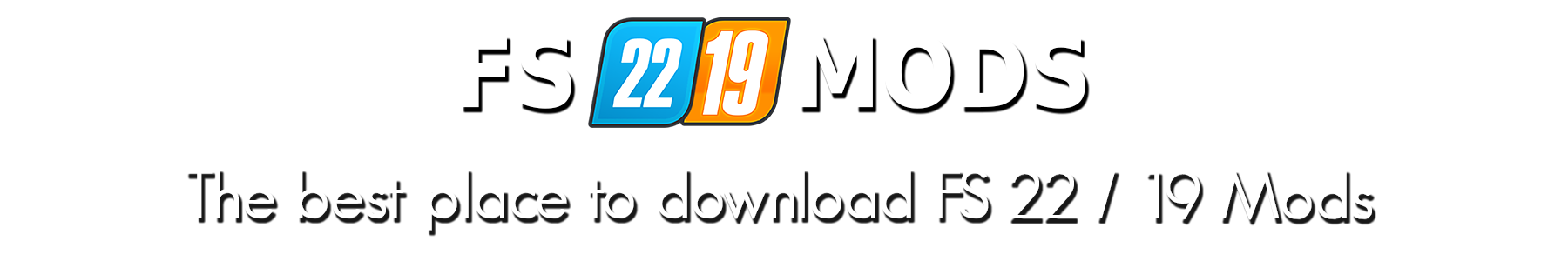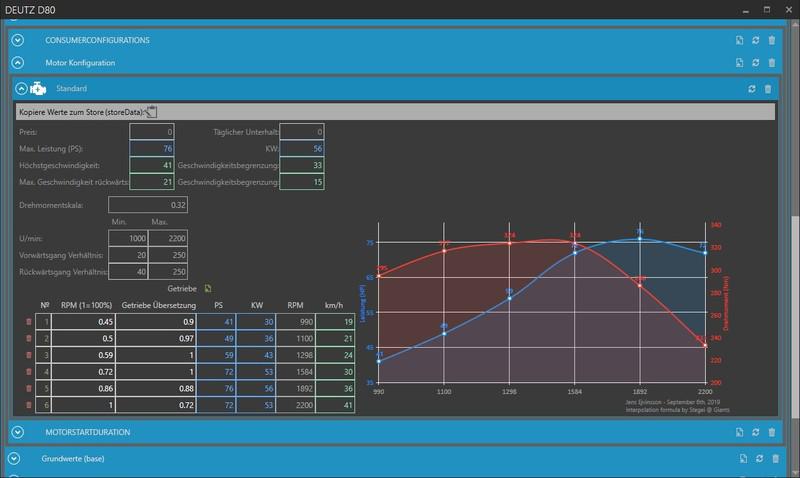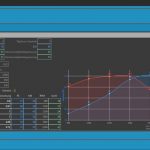
Mod Manager /17 v3.7.4.0 Mod
MOD Manager for Farming Simulator 2019/2017 helps to manage the mods, greatly facilitates their editing and careful configuration.
Version 3.7.4.0
Added support for moddesc versions up to 53
Fixed the title of the “About” tab
Added weight management while loading (updateMass) to the editor
Remember !, you can add any parameter or tag yourself at any time, for editing, using the “Tag Editor” tool.
Interface languages ??are available: English, German, Russian, Ukrainian and others.
MOD Manager allows you to change such parameters as: category, brand, description, cost (purchase, designs, colors), capacity, transported crops, unloading and loading speed, engines (power, cost, daily maintenance, etc.), tank capacity with fuel consumption, braking power and many others. Everything is very simple and intuitive!
The program is able to independently rename the unacceptable names of the mods themselves, as well as eliminate individual syntax errors in the xml files. For this, the mod must be saved in the program.
There is a built-in functional DDS to PNG converter.
With the help of Mod Manager, you can install and remove mods. Note: if you check the box next to the parameter: “Unzip”, then the mod will be installed unpacked.
It also provides for their temporary deactivation, in case you are not ready to remove the mod now permanently. It will simply disappear from the “mods” folder, but you can always bring it back by clicking the “Activate” button.
It is possible to change the installation directory mods.
Important: for the program to work, it is necessary that the Microsoft .NET Framework 4.6.1 is installed on the computer