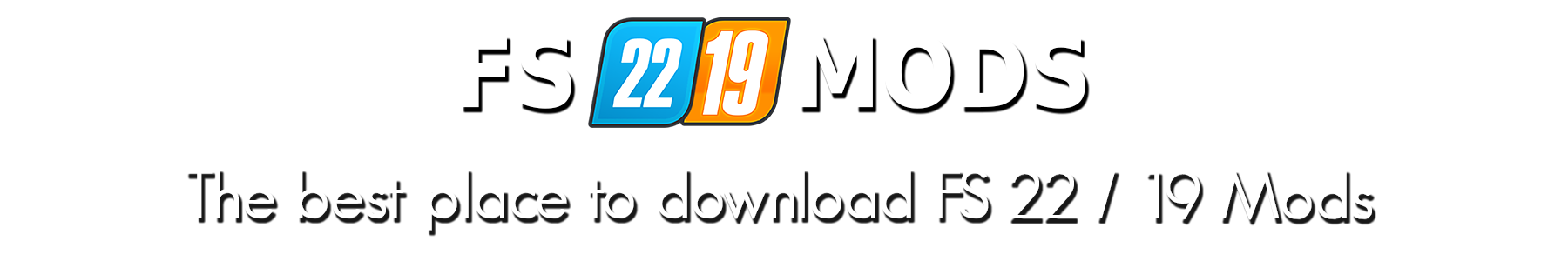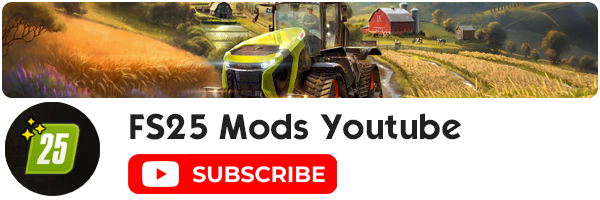Dashboard Live v1.3 – FS22
Dashboard Live (short: DBL) allows you to display all kinds of information in your board computers and/or dashboards in all kinds of tractors, no matter what brand.
A zoom function is included for better viewing of displays:
Left shift key – space bar: Short zoom
Both shift keys – space bar: Permanent zoom on/off
If supported in the vehicle, the right Alt key and left/right/up/down arrow can be used to scroll through displays.
In MultiPlayer game, DBL synchronises engine temperature, fuel and air consumption from the server to the clients.
What can be displayed?
Basic game:
– Status of the front and rear linkage
– Status of attached implements and trailers
– Fill levels
– Compass heading
– PTOs
– Display of the currently active implement
– Folding state
– Tipping State
– TipSide
– Heading (N/E/S/W, N/NE/E/SE/S/SW/W/NE or degree)
– Field Number
– FillLevel Weight
– Realtime Clock
VehicleControlAddon:
– Status of the differential locks
– Status of the all-wheel drive
– Hold speed
– GPS status
– Actual wheel slip (if FS22_VehicleControlAddon or FS22_reaGUI is present)
Enhanced Vehicle:
– Status of the differential locks
– Status of the all-wheel drive
Guidance Steering
– GPS status
– Working width
– GPS Track
Headland Management:
– Status
– Field/Headland mode
ProSeed:
– All displays of the ProSeed HUD
Combine:
– Filling state
– Chopper / Swath state
– Worked hectars
– Cutting height
– Pipe folding state
– Pipe overloading state
CombineXP:
– Tons per Hour
– Engine Load
– Yield
– High moisture warning
Baler:
– Bale size
– Bale counter (if Vermeer-DLC, Goeweill DLC or Ifko’s BaleCounter mod is present)
– Wrapped bale counter (if Ifko’s BaleCounter is present)
Frontloader:
– Tool position
All supported mods are optional.
Changelog V1.1.0.0:
– added new base game functions
– combine support
– baler support
– front loader support
– wheel slip
– support for FS22_combineXP
– support for FS22_lockSteeringAxle
– several fixes
– complete command overview added
Changelog V1.2.0.0:
– added MiniMap integration
– added page groups to be able to scroll pages on multiple terminals
Changelog V1.3.0.0:
– Support for PrecisionFarming
– Support for CVTaddon
– Support for RDA (tyre pressure regulation system)
– Compatibility with customPDAs of the realGPS mod
– Translation for front loader added
– Dark Mode added
– Fix for cutHeight
– displayType=”AUDIO” added
Important: Vehicles must be prepared for DashboardLive in advance to use the features and displays.
Installation guide and documentation are included, video tutorials are also available.
Further ideas or requests are welcome at GitHub: FS22_DashboardLive.