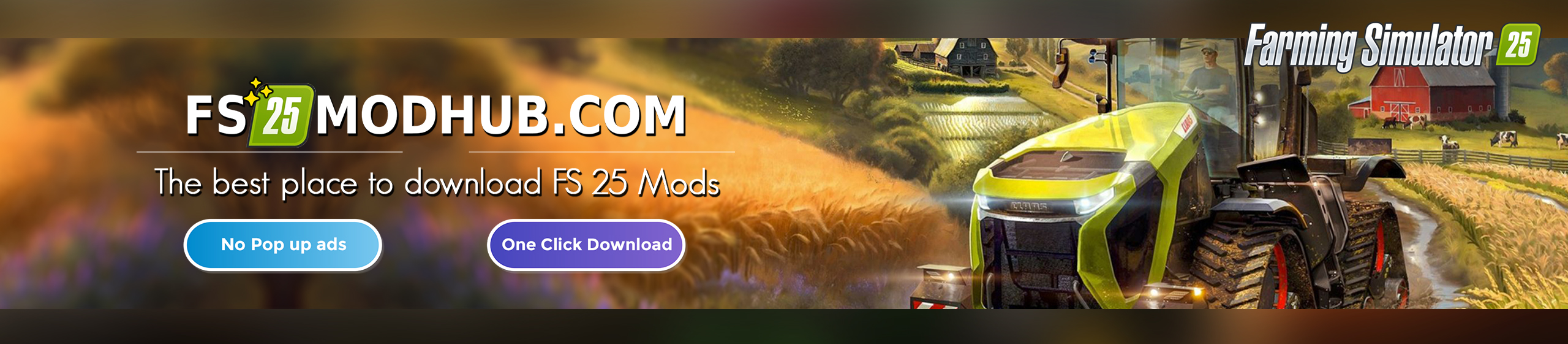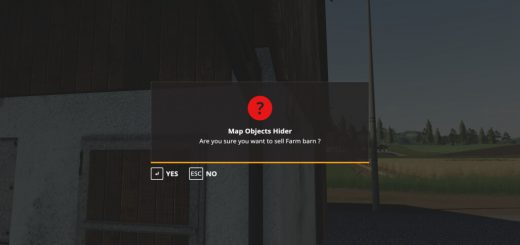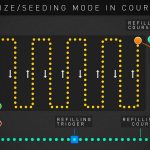
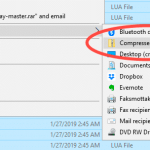

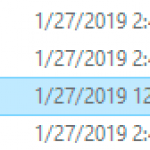

Courseplay FS19 | Tips & Tricks and Download
Courseplay elevates Farming Simulator 19 to an entirely new level. Almost everyone who uses it says this FS19 mod has changed the game completely. For the better. Now, you can try it out too.
What is Courseplay?
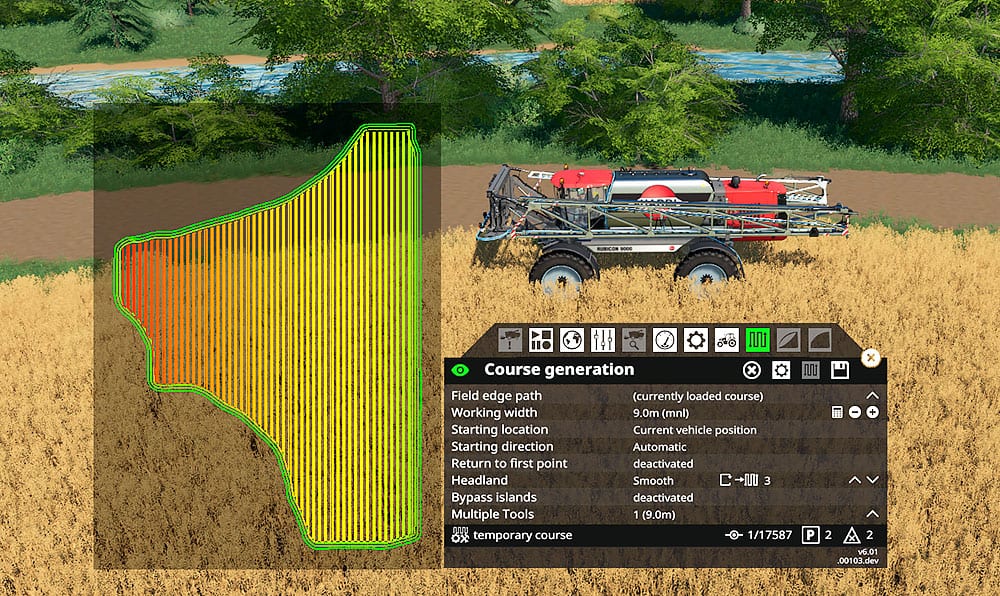
Courseplay can be described as a route recorder for the Farming Simulator games. You can record routes manually, for example by driving from point A to point B. Or you can have Courseplay create a route, or a course, for you.
When a route/course is either recorded by you driving it, or by Courseplay creating it, you can hire workers to drive the exact same route. Again, and again as long as you remember to save the course.
But Courseplay can do much more than just record driving routes and have AI workers driving them. The mod is capable of automating almost every activity you can think of in FS 19. Here are some examples of what it’s capable of:
- Do automatic plowing and cultivating.
- It can do seeding, fertilizing and harvesting.
- Courseplay can Unload harvesters, transport and unload the crops.
- Transporting crops from your farm silos to selling points.
- It’s able to do mowing and raking of grass. And it can make bales.
- Fill and compress silage bunkers. Emptying them too.
… And more. The only thing we can think of that Courseplay can’t do for you (yet) is cutting down trees and loading logs onto a forwarder.
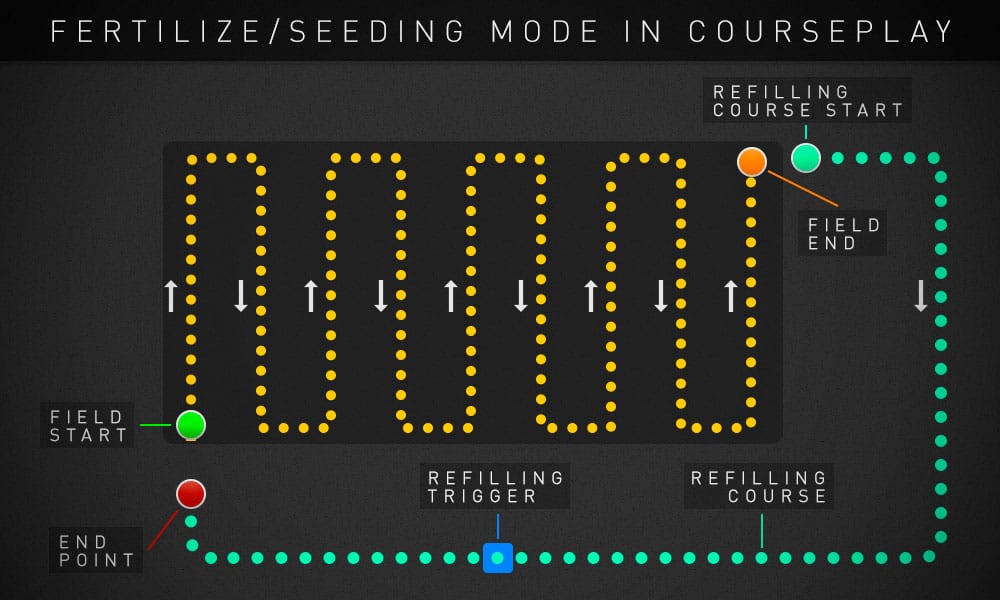
Download and Install Courseplay Beta
Courseplay is in constant Beta. There are updates to the mod almost on a daily basis. That’s why downloading it from the official Github page is the best solution. Then you are guaranteed to always get the latest version.
But installing the Github-version is different than installing other mods. Here’s how you do it:
https://dl-file.com/mq45xc8st4e3/courseplay-master.zip.html
This downloads a file called courseplay-master.zip to your computer. Save it wherever you want, but NOT in your mods folder.
– Unzip the File:
You can use a program like 7-zip to do this.
– Open the folder you just unzipped: (courseplay-master -> courseplay-master.)
You should now see a lot of files (folders and LUA files.)
1. First, select all.
2. Now do a right-click with your mouse and select “Send to” -> “Compressed (zipped) folder”.

This creates a zipped archive with a random name. Now, change that name:
1. Select the file, then press “F2” on your keyboard.
2. Write your chosen name, e.g., “FS19_Courseplay_beta”.

– Now copy this file (FS19_Courseplay_beta.zip) to your FS19 mods folder:
P.S. #1 The mod is still in Beta. Some functions may not work as intended. And there may be bugs.
P.S. #2 Always download it from the Github page. This is the only guarantee that you get the latest version.
How to use Courseplay
We could have written a book on how to use Courseplay. Perhaps someday we’ll do. But for now, we’re just going to send you to the official Courseplay manual (click here) It gives you a great start on how to use this powerful mod.