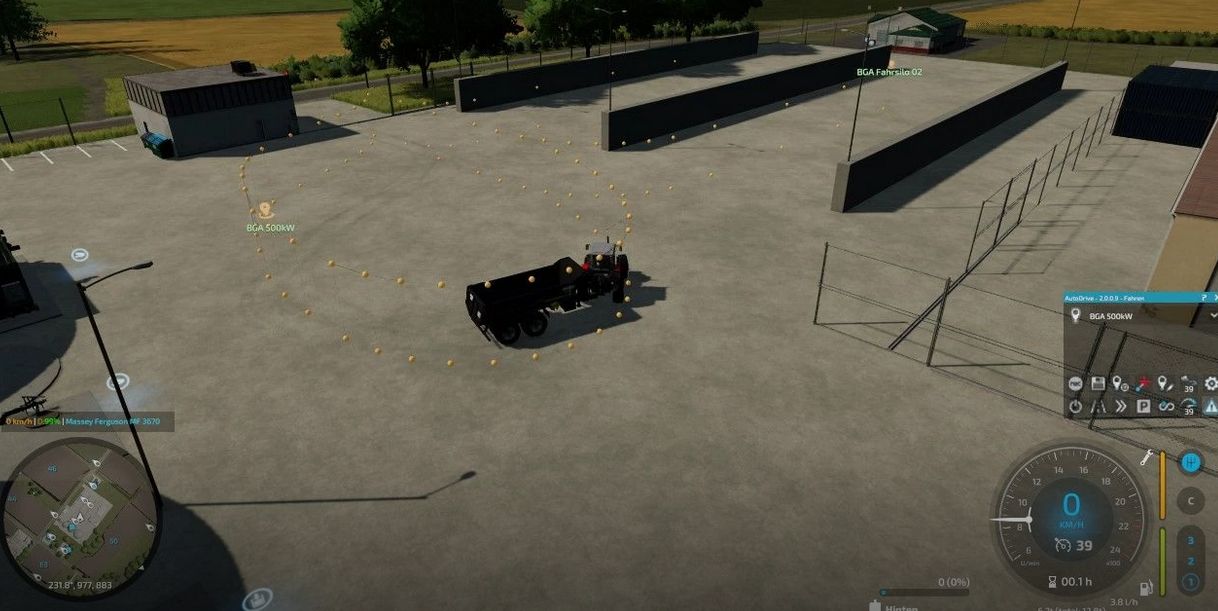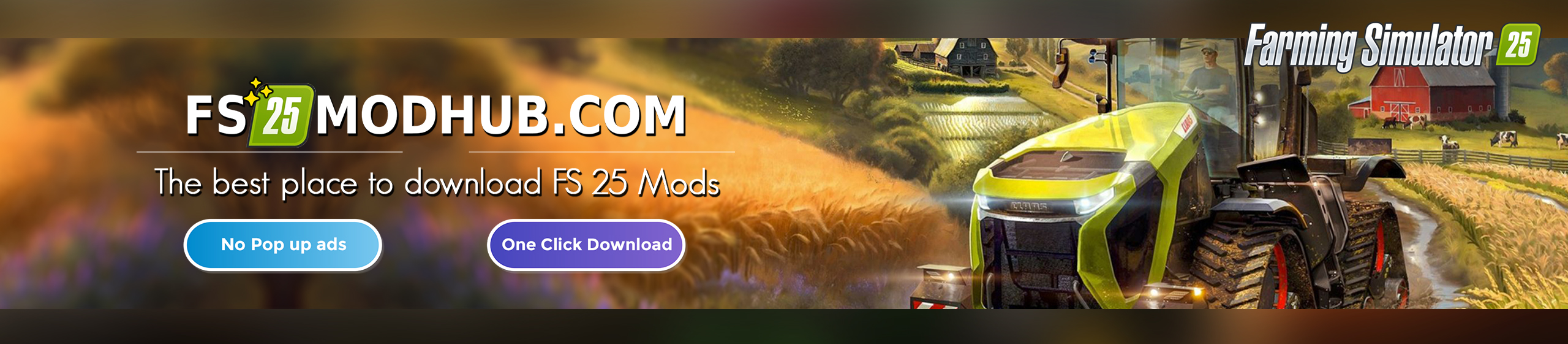AutoDrive Course Östliches Vineland, NJ USA v1.0 – FS22
Map Eastern Vineland, NJ USA V 1.3.0.2
AutoDrive V2.0.0.9
-Courses driven on standard map with existing vehicles
-all fields, productions, purchasing and sales points retracted
-original courtyard with halls retracted
-Exit lane entered fields
-Multiplayer not tested
Installation:
Unpack the archive and place the “AutoDrive_config.xml” file in the savegame of the card.
Path “Computer / Documents / My Games / FarmingSimulator2022 / Savegame (X)”
Before installing, pay attention to the file name. Any change to the name will cause it to not work.