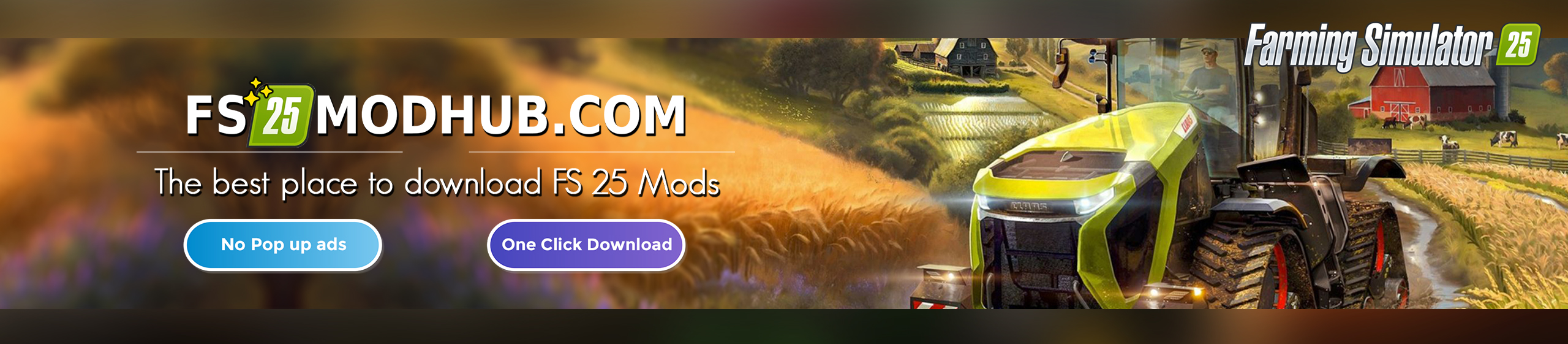Farming Simulator 19: How to edit a Tractor?
Everyone knows that in the farming Simulator 19 game, we can find ground, fields, plants, animals and other stuff like this. Also, we can find vehicles and machines. But these objects can be damaged. So, what the player should do? We have a suggestion what you can do in this situation. So, let‘s talk about that.
But before that, we must remember, that vehicles and machines, which you will find in this game, can lose their durability and efficiency. And if you want to know what is the status of the vehicles, you can check it in the bottom right corner, above the speedometer. If you want to know what is the status of the machines, you can check it in the vehicle overview screen.
So, how to repair vehicles and machines? What you must know about farming simulator 19 how to edit a tractor? There are 3 ideas, which you can use.
Remote repairing
If you want to repair a vehicle or machine, you can do it by opening the owned items screen and selecting an item you want to repair. It is a very quick decision.
Repairing in the workshop behind the shop
Let‘s talk and about another way. If you will choose the workshop, behind the shop, you can repair vehicles and machines too.
Reparing in your own workshop
The third option where to repair vehicles and machines is your own shop. Yes, you can have it. And if you want to buy this, you must Go to Shop -> Placeables -> Miscellaneous -> Vehicle Workshop. But this is not cheap. It will cost $28,000.
Farming simulator 19 how to edit a tractor? It is a very important question because if the machines or vehicles are damaged, you will lose your plants, money and time.
As you can see, there are different ways about the farming simulator 19 how to edit a tractor or other machines. So, we hope that you will choose the best one in your case.