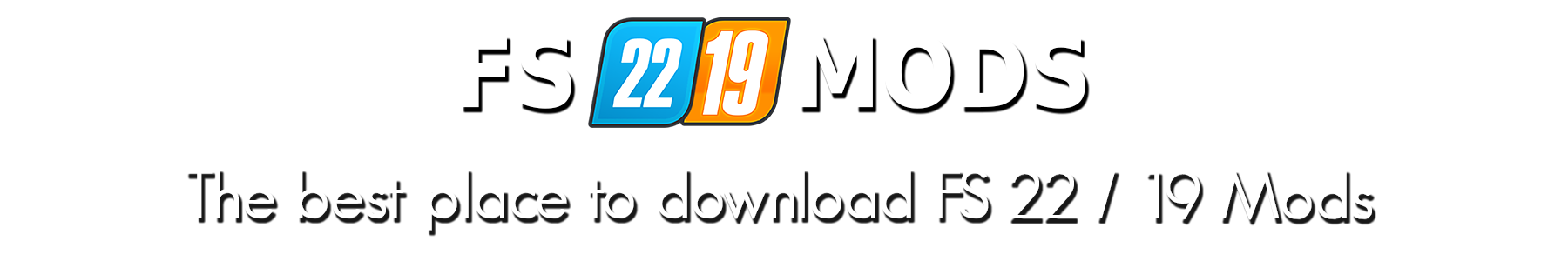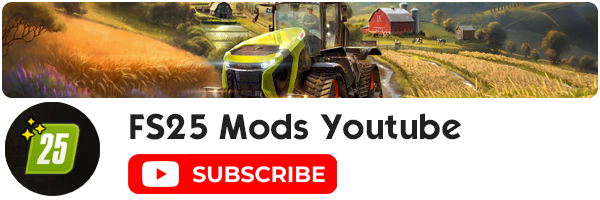Fendt 700 Vario Editions Pack v2.4.3 – FS22
I am proud to introduce you to my Fendt 700 Vario Editions Pack.
Changelog 2.4.3.0:
– Added support for AdditionalCams
– Added Black, White and DNF editions
It includes the Fendt 700 Vario, in the Gen4 version, Gen5 as standard and 5 different editions. InteractiveControl is installed on windows, doors, fenders, and mirrors.
Info: When updating from version 2.2.0.0 to 2.3.0.0, the tractor is lost in existing save games because the folder name was changed!
Engine configurations:
– Fendt 714 Vario 150PS / 110kW Gen5 / Gen6
– Fendt 716 Vario 171PS / 126kW Gen6
– Fendt 718 Vario 188PS / 138kW Gen6
– Fendt 720 Vario 209PS / 154kW Gen5 / Gen6
– Fendt 722 Vario 228PS / 168kW Gen6
– Fendt 724 Vario 246PS / 181kW Gen5 / Gen6
– Fendt 724 Vario chip tuning 296PS / 218kW Gen5 / Gen6
New design configurations:
– BayernGamers Edition
-Red Edition
– Green Edition
– Yellow Edition
– Blue Edition
Decal configuration:
– LSFM sticker on the lower edge of the wind shield
– Decals on the door and on the right window
All configurations include a full LED light, some new lighting elements as well as a matching MICHELIN – AXIOBIB “Design configuration_name” tire configuration with matching colors.
Color-matching LED strips were also installed on the cabin floor.
Rim color configurable including new colors (e.g. matt gray)
Main color configurable including new colors (e.g. Fend Black Beauty)
Design color configurable (changes the color of the front PTO shaft)
Added new sound.
InteractiveControl and InteractiveControl installed:
– Door
– Roof hatch
– Rear window
– Side mirrors
– Fenders
– and the rotating lights
can be opened/folded.
New: Crop sensor configurations:
– White
– Black
– BayernGamers Edition
-Red Edition
– Green Edition
– Yellow Edition
– Blue Edition
– Orange edition
Changelog 2.0.0:
– Added Fendt 700 Vario Gen5
– All tractors equipped with ISARIA Pro Compact sensors
– Config blocks named
Changelog 2.1.0:
– Bug fixes on the Fendt 700 Vario Gen5
– All tractors equipped with configurable forestry cages.
– All tractors are equipped with removable (SimpleIC) stone guards.
– Fendt 700 Vario S5 (with FendtONE displays) now has a dark mode that is automatically activated in the dark. Automatic can be deactivated with CTRL + A. Dark mode can then be switched manually with CTRL + B.
– added new rim configurations.
Changelog 2.2.0.0:
– All tractors now have a new Orange Edition Config.
– All tractors have received a new BKT tire configuration.
– Added VarioGrip for BKT and Michelin tires
– Added passenger
– Added new foiling
Changelog 2.3.0.0:
– Moved to lsfarming-mods.com
– Added multiplayer sync for DarkMode displays
– MSO logo changed to LSFM logo
– Fendt stickers on the bonnet are now colored with the design edition
– Various minor adjustments
Changelog 2.4.0.0:
– IfkOS system installed
– AddConfig script installed for easier configuration of the rim edges
– Added rim edges to all tires except Nokian
– ISARIA Pro Compact sensors can be colored
– DarkMode display script revised so that any number of displays would be possible.
– Switching to InteractiveControl. SimpleIC entries are still available and can be re-entered yourself if necessary.
– Bug fixes for patch 1.10