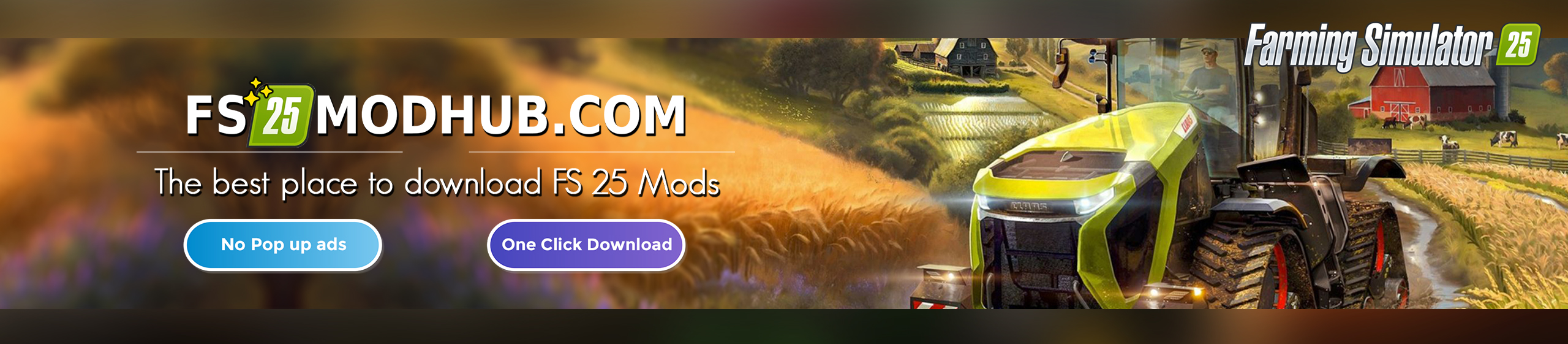Fliegl trailer pack v1.1.0.2 – FS22
This is a pack consisting of the Fliegl trailers that are known from the LS 19 of my Fliegl transport pack.
Version 1.1.0.2
If you chose one of the following configurations for the trailers:
platform with stanchions
Platform without stanchions
platform with back wall
Platform with right side wall
Then you had a configuration called tension belts in the shop.
It shouldn’t be there because it’s automatically controlled by other configurations.
So I didn’t define any names for them, which resulted in a log error when trying to change them.
Since this configuration is no longer visible, you can no longer change it and the problem is solved.
Version 1.1.0.1 hot fix:
If you had the tension belt orientation set to “From left to right” and saved it, then the forest platform was always active after loading the savegame. If you had the error and had NOT saved the game, it is enough to replace the FS22_flieglTrailers.zip. If you have saved, you have to reconfigure the trailer.
Hello everyone!
One or the other may have seen on Instagram that I converted the Fliegl trailer from my Fliegl transport pack from the LS 19. Now the time has come that I can also make the trailers available to you.
Included are:
Fliegl DK (threshing stool)
Fliegl TDK (Tandem)
Fliegl MK (three-axle turntable)
Fliegl TMK (Tridem)
What can you configure on the trailers?
Tires: Here you can choose different tire configurations.
Hollow color: Here you can set the color of the trough.
Tarpaulin color: Here you can specify the color of the tarpaulin.
Rim color: Here you can set the color of the rims.
Wheel chock color: Here you can set the color of the wheel chocks.
Ladder color: Here you can set the color of the ladder.
Special finish: Here you can choose between different finishes.
The configurations: cabin color, body color, wheel chock color and ladder color are overridden!
Hand tools: Here you can choose whether you want to have a broom, a shovel or both on the structure.
Structure: Here you can choose between the following configurations:
platform with stanchions,
platform without stanchions,
platform with rear wall,
Platform with right side wall, (New)
Additional board walls
Small front wall
Tension belt orientation: Only available if you have selected during assembly: platform with stanchions, platform without stanchions, platform with rear wall or platform with right side wall. This allows you to determine whether the tension belts should go from left to right or from front to back. The front to back orientation is intended for round bales. If you select this, the configuration for the hand tools is overridden!
The tandem and tridem also have a configuration where you can set the support leg to manual or automatic. If this configuration is set to manual, then you have to raise the support foot with [X] after coupling it. Then of course you have to extend it with [X] before you uncouple the trailer.
Furthermore, these two trailers also have a configuration for a steering axle. If you choose this, the axle is exchanged and the trailer becomes a little heavier.
All trailers also have animated leaf fenders! Thanks for this goes to RepiGaming! The rims were also replaced on all trailers and BPW wheel hubs were installed.
You can find the trailers in the shop under trailers.
This mod also includes my AddConfiguration.lua. Of course you can also use these for your mods and publish them with the script.