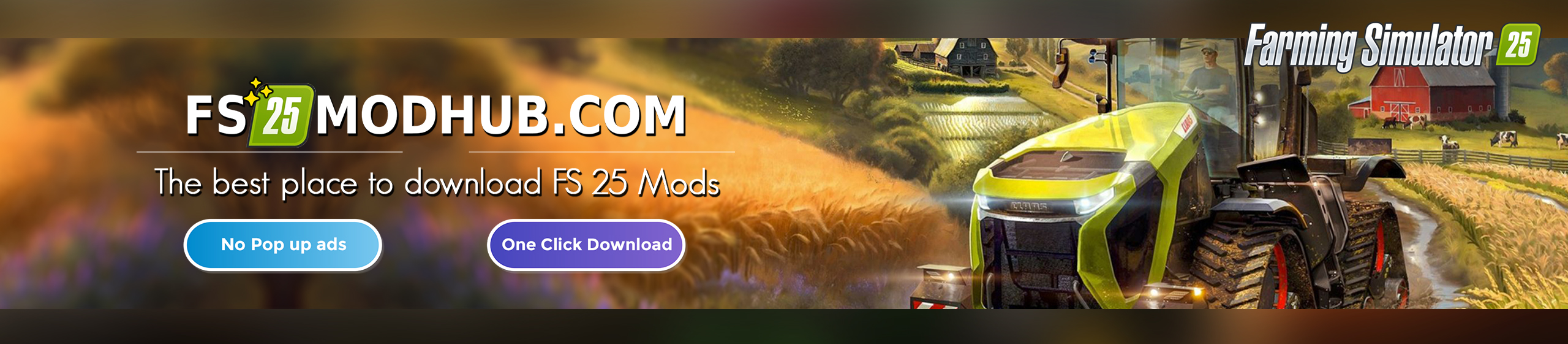Fruchtzwerg’s Inspector v1.0 Mod
Displays the vehicles of your own farm (driver, vehicle name, condition, capacity).
Trailers and attachments are grouped with the respective tractor.
Changelog 1.1.0.0
– Blocked helpers are shown as urgent (red)
– Revised display of empty sowing machines and fertilizer spreaders
– Corrected level display on Imperador
Multiplayer: Normally only vehicles of the own farms are displayed, unless a player of the own farm controls a vehicle of another farm.
The display can be switched with the key combination CTRL + NUM6 (normal, long, short).
Further settings can be made in the file Documents\My Games\FarmingSimulator2019\modSettings\Inspector\Inspector.xml.
This XML file can be reloaded without restarting the game with CTRL + NUM9.