

GPS Mod v1
Hi, Farming Simulator 19 fans! Here we present version 4.0 of the GPS mod for Farming Simulator 2019.
Check the video for demo of the mod!
How to buy GPS?
Before you can use GPS, you have to buy the configuration in the store!
Open the menu
To open the menu, press ctrl + s.
Configure your AB line
Go to the location where you want to configure your lines.
Press ALT+ E once to reset the creation of the AB.
Press ALT+ E again to set point A.
Click ALT+ E again to set point B.
Press ALT+ E again to create the track.
Automatic width
Press ALT + r to calculate the width of your vehicle.
Tip: Unfold and lower the vehicle for best results!
Increase / decrease width
Press alt + plus and minus to change the width
Please note that this only works after creating the track!
Angle of ground
If you’re not able to create straight lines yourself you can enable angle snapping in the menu. This will align the AB lines with the terrain.
Toggle the guidance direction
Once a track is created, press alt + x to change direction.
Control of promontories
Currently, it stops automatically at the headland when cruise control is enabled. This feature and shoot at the end of the field are still underway.
Deputy
This version should work in MP, but keep in mind that there may be bugs.
* offset
+ Offset zeros
Increase + offset (right)
+ Offset lower (left)
Invert + offset
+ Rotary plow mode (offset direction depending Invert)
* Course Set
Shift + left parallel course
Shift + right course parallel
+ Turn rate by 90 °
+ Turn left heading angle
+ Turn heading angle to the right
* Save / Load
Load + course from the current slot
Save + course in the current slot
+ Next Slot
Clear + current slot
+ Display of current slot. Occupied slots are shown in bold.
+ Back a slot
* AutoTurn
+ Number of free rows up / down
+ Increase operating distance to the field edge
+ Lower operating distance to the field edge
+ Automatic mode: Switches between doing nothing or only ads / auto stop when reaching the switching distance, ie Cruise control off / automatic reversal
+ Automatic reversal to left turn or turn to the left to start
+ Automatic reversal to right turn or turn to the right start
GPSconfig.xml:
The GPS automatically creates an xml to the mods folder. This is only for settings that each individual can adjust well in MP, without which there is problems characterized. So essentially visual stories.
The file is automatically created in the mods folder. It is necessary not huge Installiererei by hand.
Probably the most interesting setting is the “HUDSize”. Here everyone can adjust the size of the GPS HUD individually. In addition, everyone can adjust its color and line -strichelung as he pleases. Another gimmick is the steering wheel, drivers can set the appropriate mode in the GPS to default.
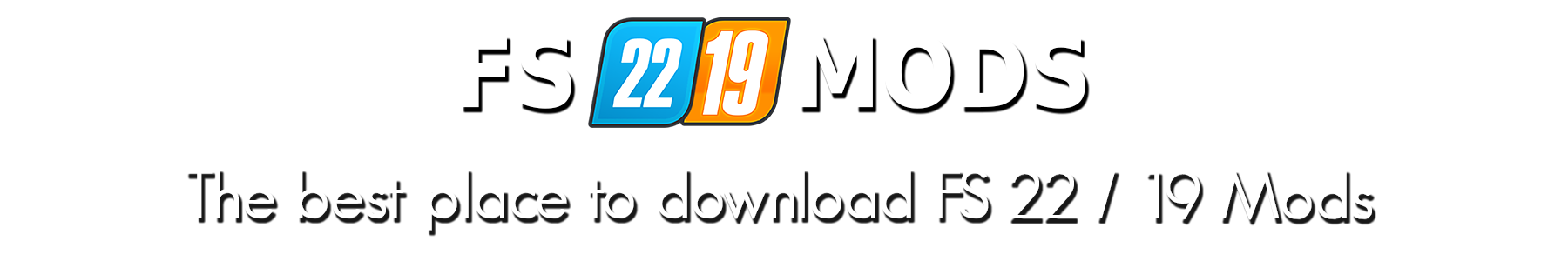








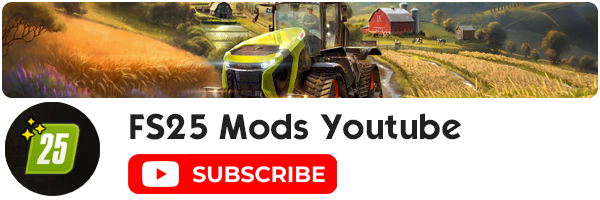
thx
wheres the download lino
Where to download this game?
https://www.fs19mods.com/download-farming-simulator-19-game/
mj
Nice game
Nice game
Thanks for presenting the mod. Now please present the download link for the mod as well. Thanks. 🙂
Wheres the download link at? Also not there for any script mod like Ground Modification either
i can´t watch the video and download this gps mod why?
post inutile , pour commencer il y a pas encore ce mod GPS sorti , en plus si vous regarder bien la date du poste et du 25 SEPTEMBRE 2018 alors que farming simulator 2019 et sorti en octobre , pas tous compris enfin bref , en plus pas de lien rien de tout ca , pour etre sur mieux vos attendre encore un peut et plus tard le GPS sortira avec de vrai capture fs 19 et non pas fs 17 , 😉
bon game a tous 😉
Is the GPS Mod coming to FS19 anytime soon?
Did patch 1.3 break this mod? since updating i can’t use the two tractors I bought with GPS, but the rest of my tractors work fine.
Is an update being worked on?
no idea but I use the dev build from their GitHub page.