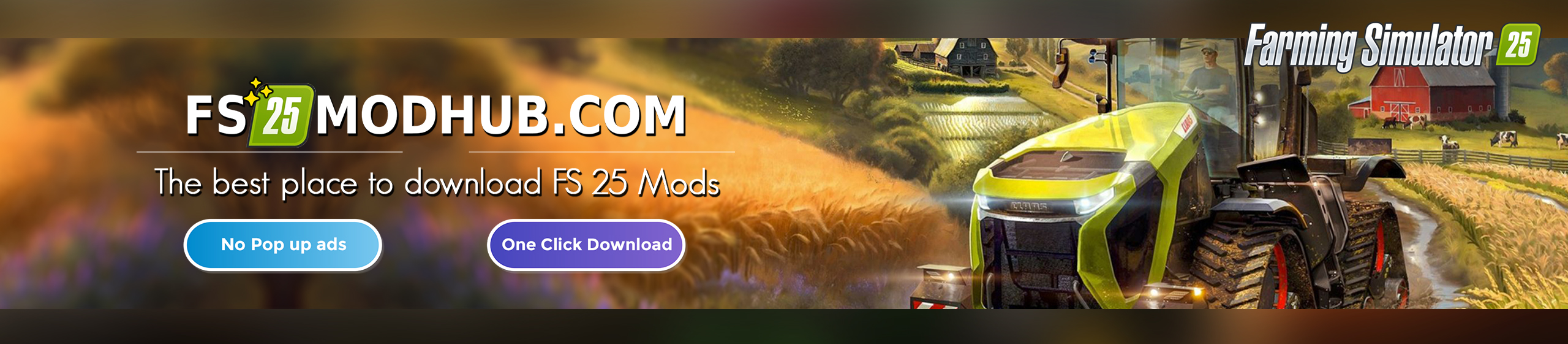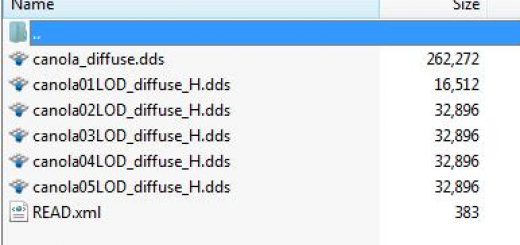GRASS TEXTURE V1.0.0.0 MOD
Hello my dears
Yes again a texture, because I did not like the others.
You may not copy / move the file to your mod folder.
Readme is included
1. grass textures FS19 unzip.rar file open
2. open readme by double-clicking
3. Open your FS folder eg: E: \ Farming Simulator 2019 \ data \ foliage or C: \ Program Files (x86) \ Farming Simulator 2019 \ data \ foliage or … steam ??? \ Farming Simulator 2019 \ data \ foliage etc …
! Attention! Important !
4. It is absolutely essential to back up the files to be exchanged / replaced
5. Copy the textures into your FS folder