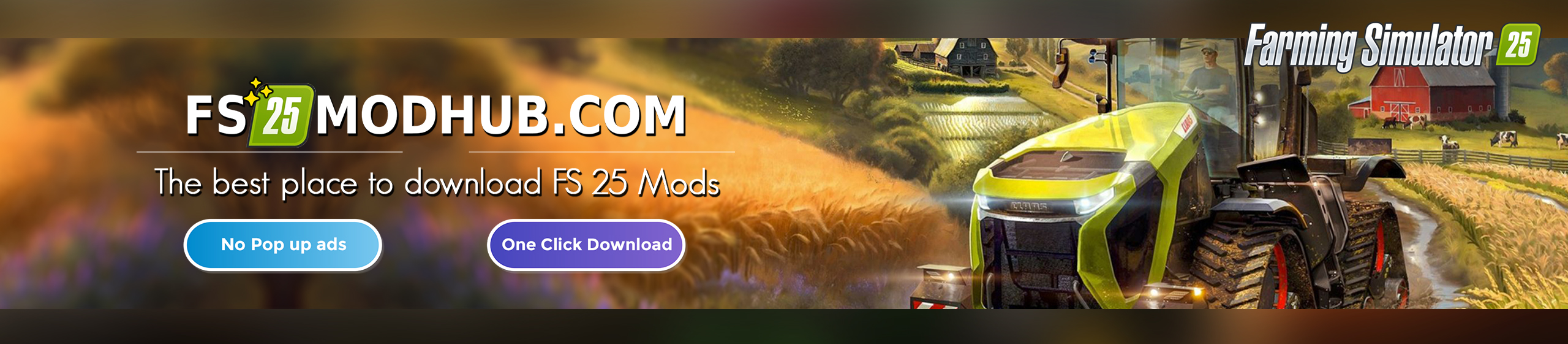John Deere S600 Series V1.0.0.1 Mod
Price: 216000 €
Performance: 473HP – 625HP
Category: Combine Harvester
Capacity: 14100l – 17629l
Configurations:
– 26 Wheels Configurations in 2WD or RWA variant (Row Crop Duals, Wide Duals, Singles, Wide Singles)
– 12 Tracks Configurations in 2WD or RWA variant
– 5 S600 Series motor Configurations (S690, S680 / S690i, S685i and S680i)
– 9 Grain Tank Configurations (8 Static Extensions + 1 standard Foldable Extension)
– 4 Pipe Configurations (6.9m (22.5ft) – 7.9m (26ft) pipe lenght)
– 2 Chopper Tailboard Configurations (Power Tailboard, Advanced PowerCast Tailboard)
– 4 Hitch Extension Configurations (No, Standard, Static Extension, Foldable Extension)
– 2 Rear axis Configurations (Standard and Wide)
– 2 Tires brands (Michelin and Mitas)
Addons and New Features:
– Fully realistic Displays with all new Turning ON animations, HUDs and Dashboards Numbers & Animations
– Fully Americanized version: all US decals and stickers, proper US Spreaders, Tracks Systems, US wheels spacing and sizes, US Grain Tanks Configurations
– Extrimiti Lights (US Flashers) work like Turn Lights and Default Lights depending from which Lights we will turn on
– Edited model for more proper US version
– Realisitc S600 threshing sounds,
– Cutted off and scripted 2nd Monitor for GPS Display
– Spreader works only when we will select swath, when we select straw – Spreader will fold and turn off
– Lot of interior details like Dashboard Icons for Beacons, Lights Stages, Hazards, Turn Lights
– All real Number Dashboards for Worked Hours, Worked Hectares, Operating Time, Speed, RPM, Capacity, Temperature, Fuel Usage and Fuel Capcity
– Real xml values (speed, capacity of Grain Tanks, fuel capacity, fuel usage, overloading speed, motor scales and power)
– Monitors work in 3 Stages: Turning Animation, Normal, Light Stage
– All Grain Tanks have Separate FillVolume with different Capacity and shape, Separate Work Lights and auger Pipe with animations
– New Particles separated for every ChopperTable Configurations
Animation:
– Fully scripted interior (monitors, icons, lights, HUDs)
– TurnON animations
– Enter animations
– Realistic physics
– Lot of moving Parts with separate functions
– Chopper table works only when unfolded
– All standard functions
Changelog: 1.0.0.1
– European specification included: S600i Series with proper design, separate configurations, similar details and features,
– Fixed description errors.