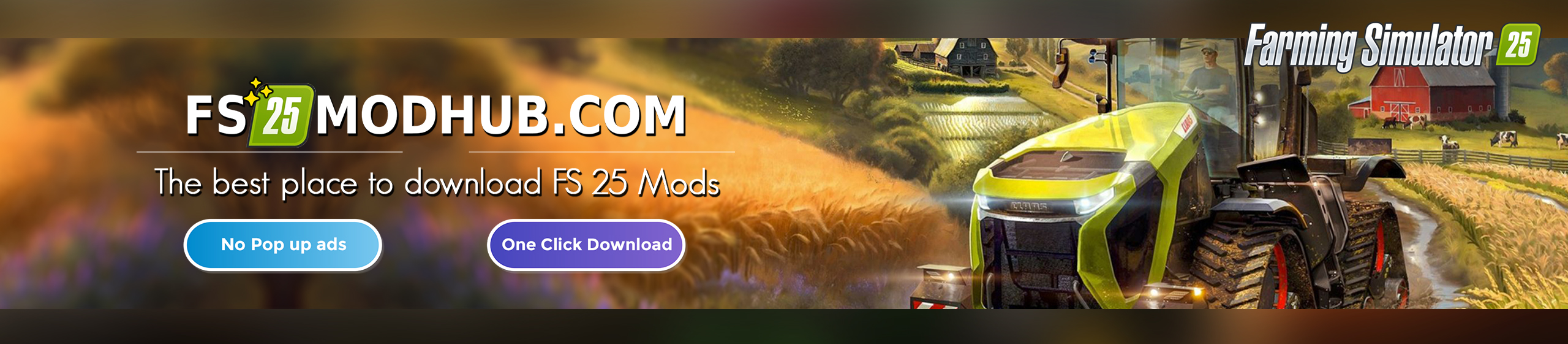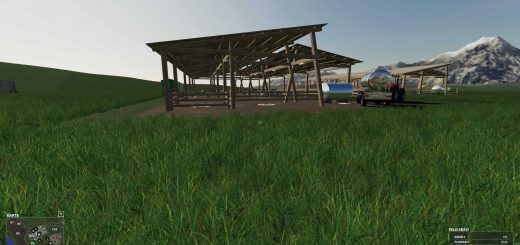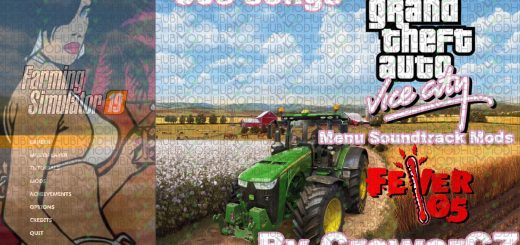Menu BACKGROUND BARN HQ FIX v1.1 Mod
How insert the background?
* C: Program Files (x86) Steam steamapps common Farming Simulator 19 shared <- just copy the included "splash.dds" and "splashBlur.dds" files, done.
Steam Version:
C:\Program Files (x86)\Steam\steamapps\common\Farming Simulator 19\shared
CD Version:
C:\Games\Farming Simulator 19\shared
!!!!Before copying, back up the existing “splash.dds” and “splashBlur.dds” files!!!!
The black screen problem has already been fixed!