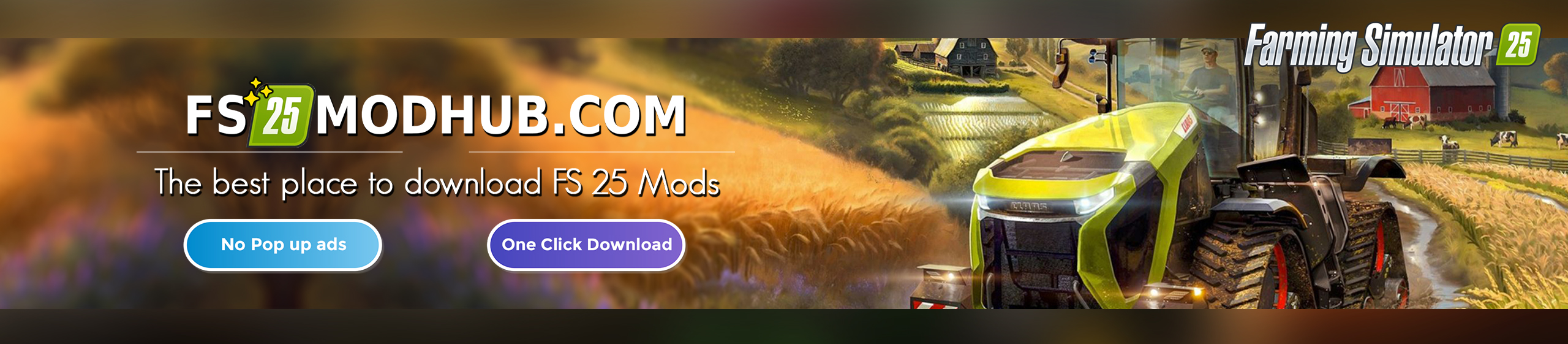Pallet Autoload Specialization v1.12 – FS22
Base Mod for using Mods with Pallet Autoload Specialization
1.12.0.0
– Improved load detection with Course Play
– Tensioning strap setting is now also taken into account when manually ending the loading process
– Dependence on itself removed, so that it can be deleted again on the Dedi
– Liquid tanks are now no longer stackable, regardless of the available loading height
– Readout error of Lua rounded for better loading result
– Vegetable pallet added if Premium DLC is available
– M+ feed pallets defined as oversized
An example of how to use in your own mod you will find in the Strautmann SEK 802 Pallet Autoload.
Currently supported from the standard game:
– Standard Euro pallets
– Liquid tanks
– Big bag pallets
– Round bales
– Square bales 120/180/220/240
– Bigbags
Pallets from the following mods can be used:
– Package Of Premium Pallets And Bags
– HoT Fries Factory
In addition, all Euro pallets that are constructed according to the principle of the basic play pallets.
Operation:
Activate loading with [B] and then drive next to a pallet or bale to load it.
Make sure that you have selected the correct load.
The pallets or bales will then lie on the loading area as if they were loaded by hand.
Do not forget to fasten the straps, otherwise they will slip.
You can select the unloading side with [U] and unload with [I].
The loading switches off automatically when there is no more loading area.
You can also switch it off yourself with [B].
Instructions for build in and help you will find on the Bitbucket Wiki
Upload on other sites only by myself, linking only with original download link. NO substitute link!
Modifying and re-uploading in whole or in part is not allowed!
1.11.0.0
– Improved translations in different languages
– Added LoadHeightOffset for pallets whose origin is not under the pallet
– By configurable key (default CTRL+ALT+Y) the load can be selected automatically based on what is in load range
– A selection of loadable objects is displayed in the purchase menu.
– When loading on an AL, the loaded objects are taken out of the loading list for the other ALs (fix for Giants Trigger error).
1.10.0.0
– Improved loading behaviour. Everything is held virtually as long as the loading process is active, which should improve loading in the field.
– Vehicles equipped with the autoloader now have stronger straps.
– Bales are now only recognised if they are registered
– Revision of pickup collisions for AI traffic. (If bigbags were activated, load has to be approached again)
– Problem with too fast loading at the new object storages fixed with adding adelay on load
– Bales and pallets are only loaded when they are no longer attached to another Attacher
1.9.0.0
– Romanian translation added
– usePalletWeightReduction fixed
– Loading area can now have different sizes per load
1.8.7.2
– Activated collision for joint during loading following the example of the tension belts from patch 1.8.
– Unload lua error bypassed and log entries inserted. When the warning occurs, the whole log should be posted in the Discord channel of the autoloader.
– Platinum DLC palette sizes can now also be used for other palettes if the Platinum DLC is active.
1.8.7.1
– Renamed modIcon.dds to icon_mod.dds because of change of Giants Guidelines
1.8.7.0
– Pallet of Pumps&Hoses DLC added as own load
– Pallets of the Platinum DLC with FS22 standard Euro pallet size can now be loaded as such as well
– Special sizes of the Platinum DLC pallets added as own load
– 120 bale stacks can now be loaded as 240 bales
– Cotton square bales can now be loaded (Base game bales cause log warnings with tension belts, just do not tie them down with tension belts)
– Pallet weight is now correctly restored on unloading
– Round bales are now only checked square for space, because the engine can not do this round and rotate the check area itself depending on the compass direction does not work