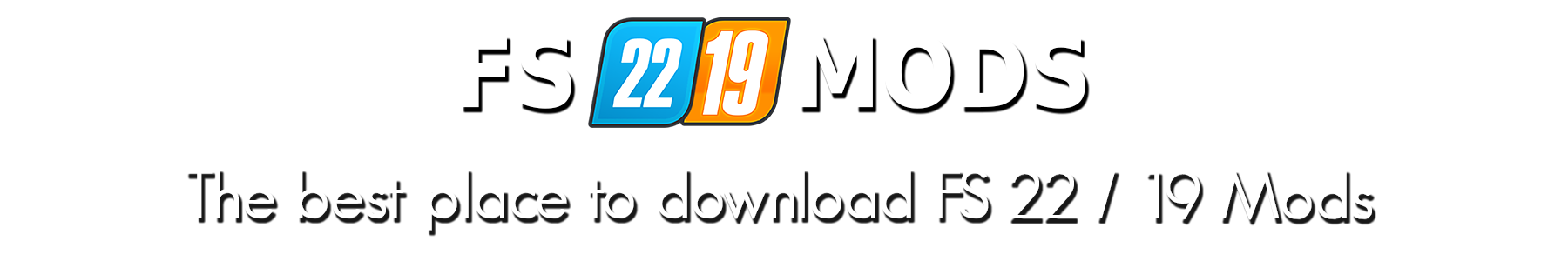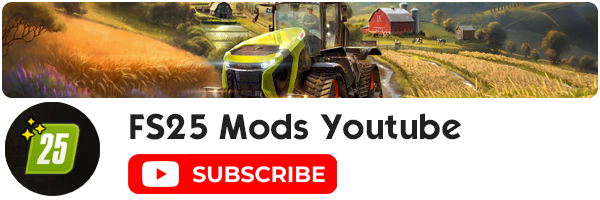Player Camera v 1.0
– The mouse wheel is used to move the playercamera in height, the middle mouse button to reset it to its original height
– With right mouse button + mouse wheel, the FOV angle (field of view) of the player camera is changed, with right mouse button + middle mouse button is reset to the original angle