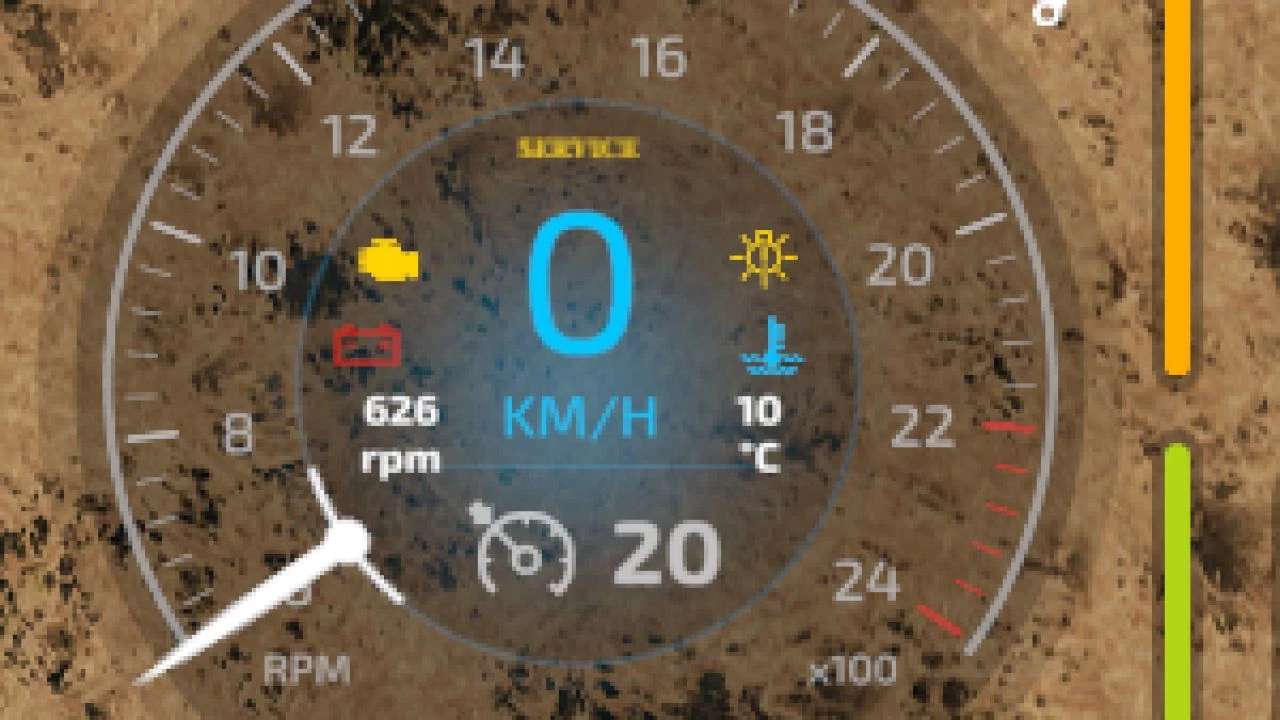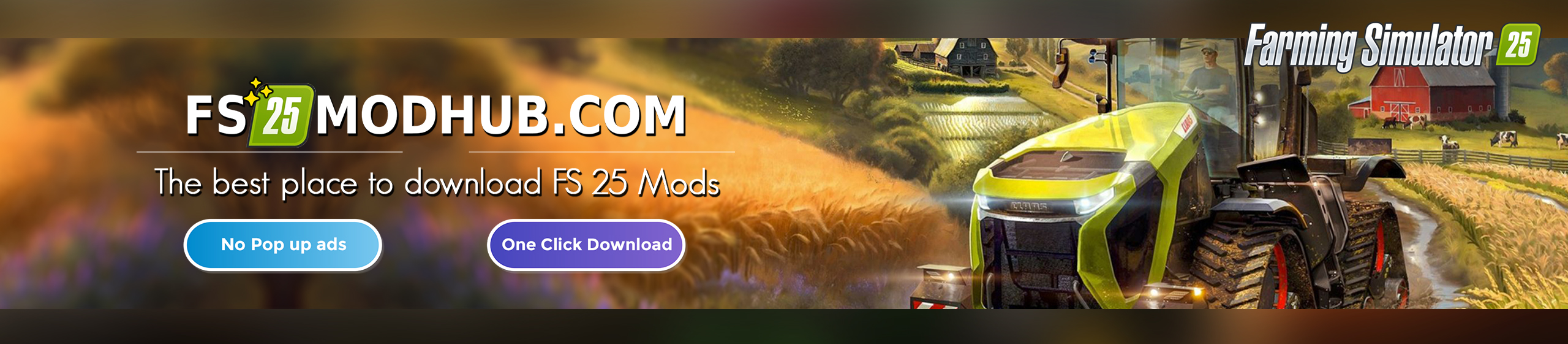Real Vehicle Breakdowns BETA v0.8.8 – FS22
Changelog 0.8.8.0:
– Added Vehicle Configuration
– Added Vehicle Repaint
– github issues#50
– github issues#67
– github issues#68
– github issues#70
– github issues#71
– github issues#72
Possibly even more
Thanks to this modification the vehicle’s components will fail.
The parts have been set to operating hours, for example, the thermostat breaks down after 150 hours.
The system monitors the operating temperature of the vehicle, if the engine is still too cold, the vehicle may be damaged.
After starting the vehicle, if the operating temperature of the engine has not yet reached a temperature above 30 °C, the vehicle will be damaged, this can be tracked on the damage info bar.
At the moment, it is not yet specified whether in such a case only the motor or the parts belonging to the motor will be damaged.
The mod is currently shared in Beta.
To calculate vehicle service and repair costs, the purchase price and age of the vehicle are taken into account.
I have to try it out so that I can make any fine adjustments.
Opening Real Vehicle Breakdowns (RVB) – key combination “left Alt + w” (default)
List of failures:
Thermostat error, it can be two types
1. Thermostat overheating, in this case the operating temperature is too high, the vehicle is damaged and fuel consumption increases.
2. Thermostat overcooling, in this case the operating temperature fluctuates, fuel consumption increases.
3. All front and rear lights are malfunctioning, this is how I currently created the error generation. In the event of this error, the turn signals and hazard warning lights are functional.
4. Glow plug, in this case, fuel consumption increases and the engine is more difficult to start.
5. Windscreen wiper motor, in this case the wiper blades do not move. It is possible that it will cause other errors in the future.
6. Generator, in this case the vehicle’s battery is not recharged, so it may discharge and the engine cannot be started.
7. Engine error, in this case the engine can be started and the max. speed 7 km/h.
8. Self-starter, in this case the engine is more difficult to start or cannot be started at all.
9. Battery, in this case the engine is more difficult to start or cannot be started at all.
10. Service interval, in this case, if there is a value greater than the set service interval in the vehicle, the vehicle will be damaged.
Causes of battery discharge:
a) you have turned off the vehicle’s engine but not turned off the lights, the more lights are on, the faster the battery drains
b) due to generator failure, the battery does not charge
The battery can be charged in the workshop.
When the engine is running and the generator is operational, the battery gradually charges.
In the RVB menu, it is possible to select how often the vehicles must be serviced.
The repair cost is calculated from the purchase value of the vehicle, later this may change to the extent that a minimum repair cost is determined. Because there are vehicles that the developers have priced very cheaply.
The system does not yet include a hourly repair rates.