










UMRV Map v1.2 Mod
UMRV from FS17 (by DR Modding) converted by Antler22 to FS19. Released with permission from DR Modding. This is the next version to original mod posted by Antler22. New changes are added by SRDJ571. All credit goes to original authors. Please see the description for full details and support with new version changes.
This is Upper Mississippi River Valley from FS17 (by DR Modding) converted by Antler22 to FS19. Released with permission from DR Modding. This is the next version to original mod posted by Antler22.
Version 1.0
Original creator: DR Modding and team (FS17)Conversion: Antler22
Map Features
4X
Seasons ready with snowmask
Seasonal textures
Added crops (Wet corn, alfalfa, milo, rice)
Alfalfa that re-grows multiple times per season
Proper crop destruction for wheat, barley, canola, corn, etc.
Multi-terrain angle
Working sellpoints
Working door/gate animations using original FS17 buildings
Field dimensions added (aka, missions!)
Trees in the forests thinned out to help improve FPS
Added sellpoint for chaff, for those that don’t want to mess with making silage like me. Custom harvest your maize/corn and sell it right away!
Map runs good, but some foliage textures can work your computer. If you get poor FPS because of the crop textures, copy your base-game foliage folder to the map folder and it should improve.
Animals were removed, but space left for FS19 placeables to fill the gaps back in.
Traffic system and some small details in town were removed to help fix errors and performance.
Crops info:
Wet corn: for combining. Must go through “dryer” to convert to regular corn to sell. Dryer is included in pack and on Nexus.
“Maize” is the standard ingame corn. This is textured to represent forage corn for silage, will stay green at harvest and yields well through a silage harvester.
Alfalfa: leaves a “grass” windrow so that it dries using seasons. However, use it, because it yields higher than regular grass!
Do not use clover or SudanGrass crops. they were brought over but I did not activate them so they won’t grow or be useable
Version 1.1
All the credit goes to DR Modding and team for creating the map. Credit goes to Antler22 for taking up the conversion to FS19. I took my time to edit the version 1.0 and made some changes to it. Please note that this is still the initial version and more changes are planned in future.
ChangeLog:
Added new foliage across the map (Still some work need to be done on the opposite side of Iowa) (see images for disc)
Added new dealership building (From FS19 prefabs)
Added few more buildings next to it.
Added new houses
Added new sell point for grains.
Version 1.2
ChangeLog:
Reduced the file size to 1GB now.
Updated the car dealership and added repair trigger (functional)
Added the animal dealer trigger (functional)
Added new houses in the main city
Added new sell point for grains and milk as well.
Next Plans:
Add foliage across the river
Sawmill updates for forestry
New sell points for wool, eggs, milk
New roads, traffic, working trains
Rebuild all cities with new objects (As of now I’m using Gaints software original)




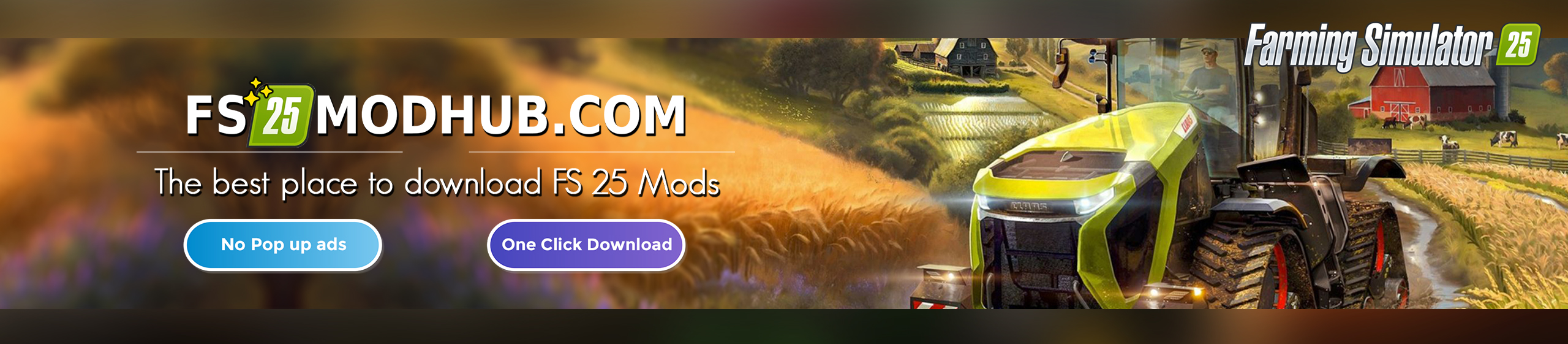




This map need some fixes, the train lines send my car to the space. Change the texture for the town road, looks bad.
Add cars and pedestrians, the map without those npc’s feels dead.